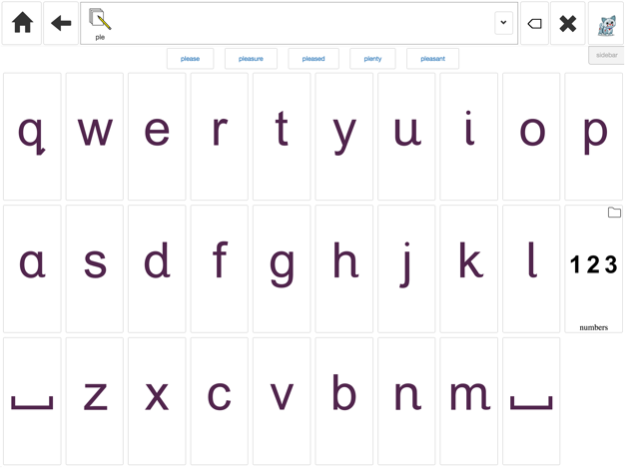CoughDrop 2024.03.04
Continue to app
Free Version
Publisher Description
CoughDrop is a simple, modern AAC communication and support tool that empowers individuals and the teams around them. It is a full-featured communication app built for individuals with autism, cerebral palsy, Down syndrome, Angelman syndrome, Rett syndrome, or other complex communication needs. CoughDrop is flexible and configurable enough to accommodate the access and comprehension needs of many communicators.
CoughDrop users can install this app to access CoughDrop's communication and reporting features on their mobile device. The app includes starter boards for different levels of communication, and boards with large or small buttons can be personalized using the rich symbol set, user-provided images or camera photos, user-recorded audio, speech synthesis, etc.
CoughDrop runs on multiple devices, so you can log in on your tablet, phone and computer and have access to the same communication tools and interface. In addition, users can be linked so parents, therapists and supervisors can access a communicator's boards from their own devices to better facilitate modeling, and to make it easier to modify boards without taking away the communicator's device. The built-in reporting and messaging tools also help the support team have a consistent strategy and know what's working across locations and times.
Mar 5, 2024
Version 2024.03.04
Correct issues with premium voices and syncing
About CoughDrop
CoughDrop is a free app for iOS published in the Kids list of apps, part of Education.
The company that develops CoughDrop is CoughDrop, Inc.. The latest version released by its developer is 2024.03.04.
To install CoughDrop on your iOS device, just click the green Continue To App button above to start the installation process. The app is listed on our website since 2024-03-05 and was downloaded 2 times. We have already checked if the download link is safe, however for your own protection we recommend that you scan the downloaded app with your antivirus. Your antivirus may detect the CoughDrop as malware if the download link is broken.
How to install CoughDrop on your iOS device:
- Click on the Continue To App button on our website. This will redirect you to the App Store.
- Once the CoughDrop is shown in the iTunes listing of your iOS device, you can start its download and installation. Tap on the GET button to the right of the app to start downloading it.
- If you are not logged-in the iOS appstore app, you'll be prompted for your your Apple ID and/or password.
- After CoughDrop is downloaded, you'll see an INSTALL button to the right. Tap on it to start the actual installation of the iOS app.
- Once installation is finished you can tap on the OPEN button to start it. Its icon will also be added to your device home screen.